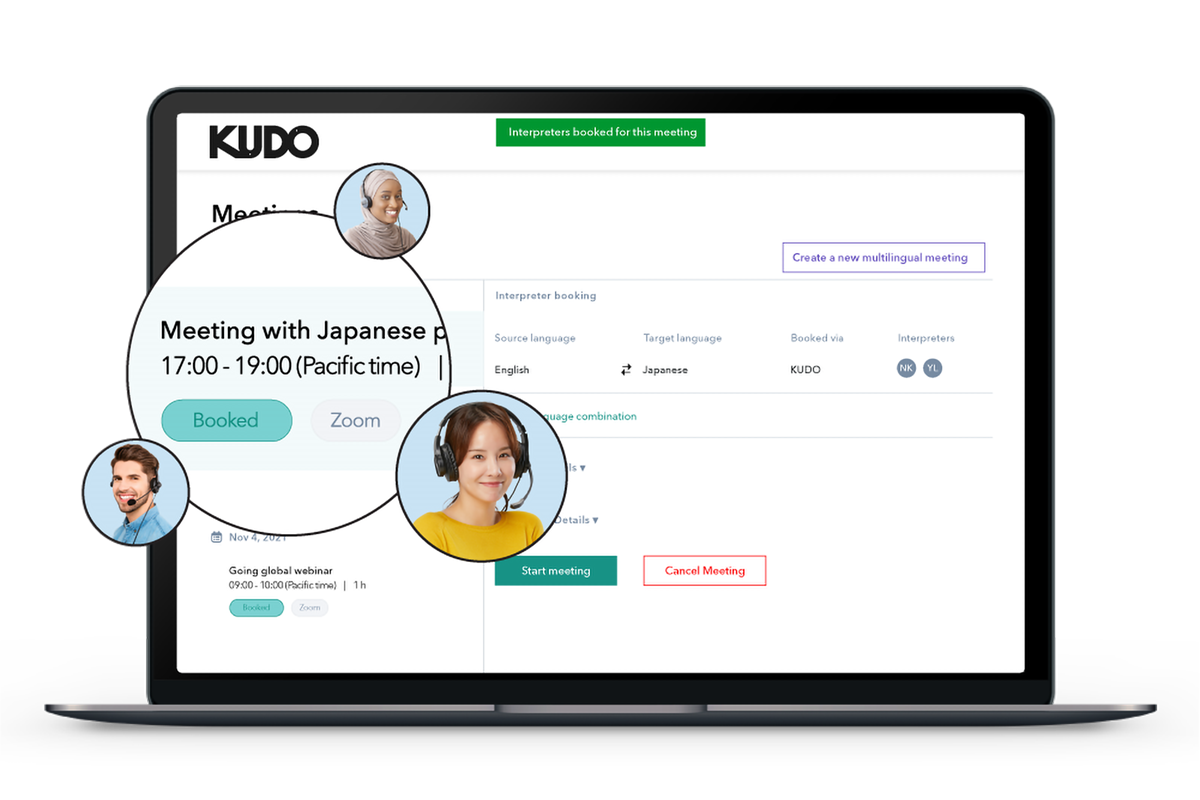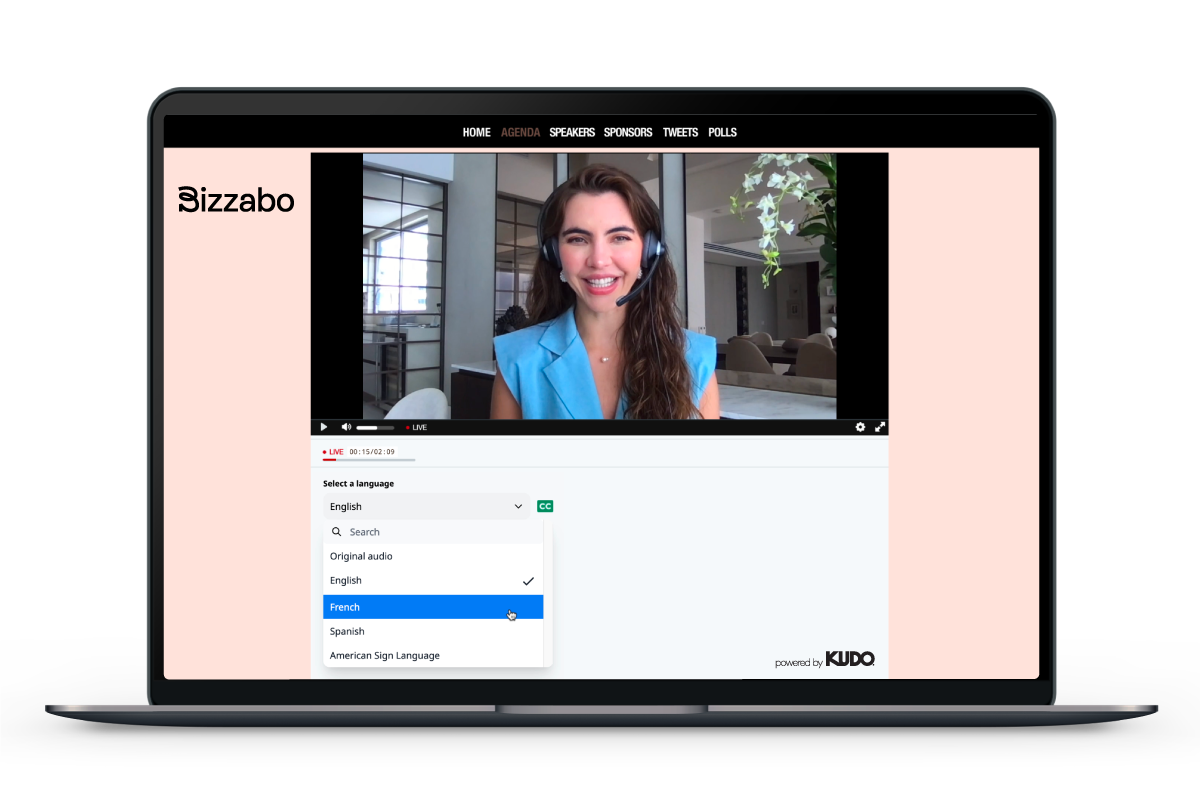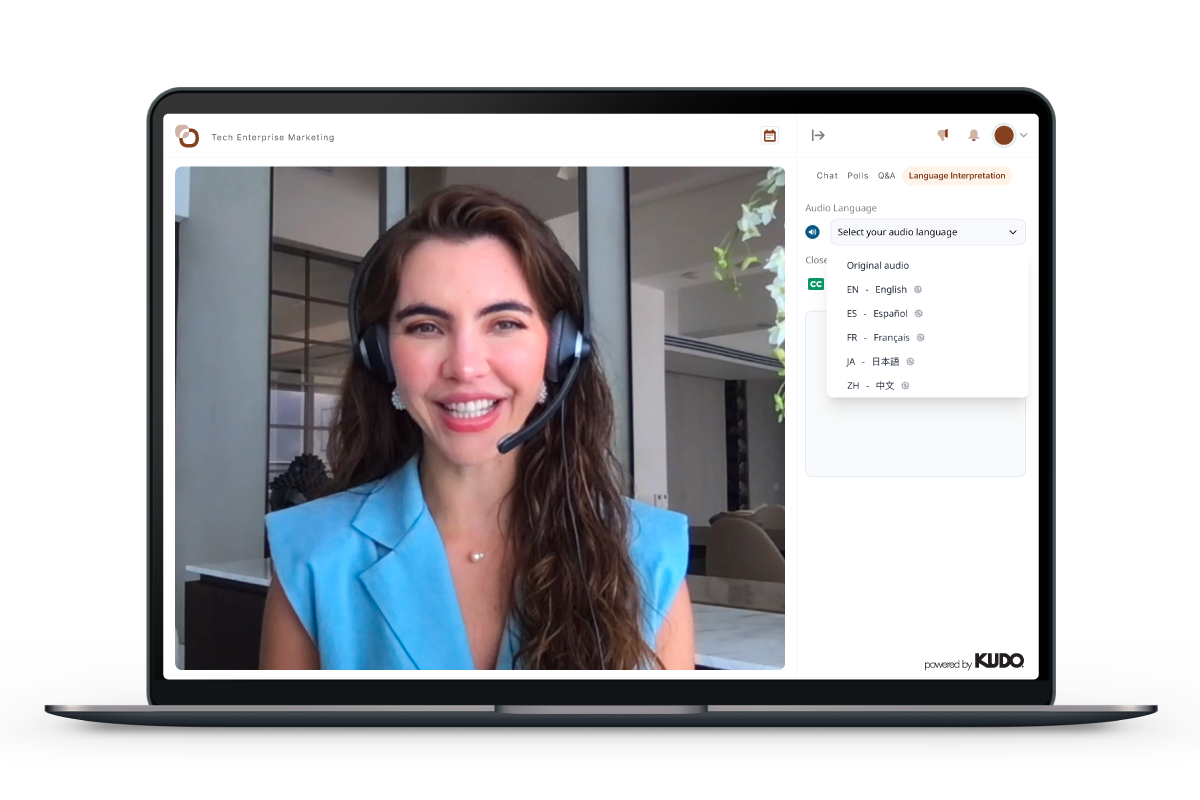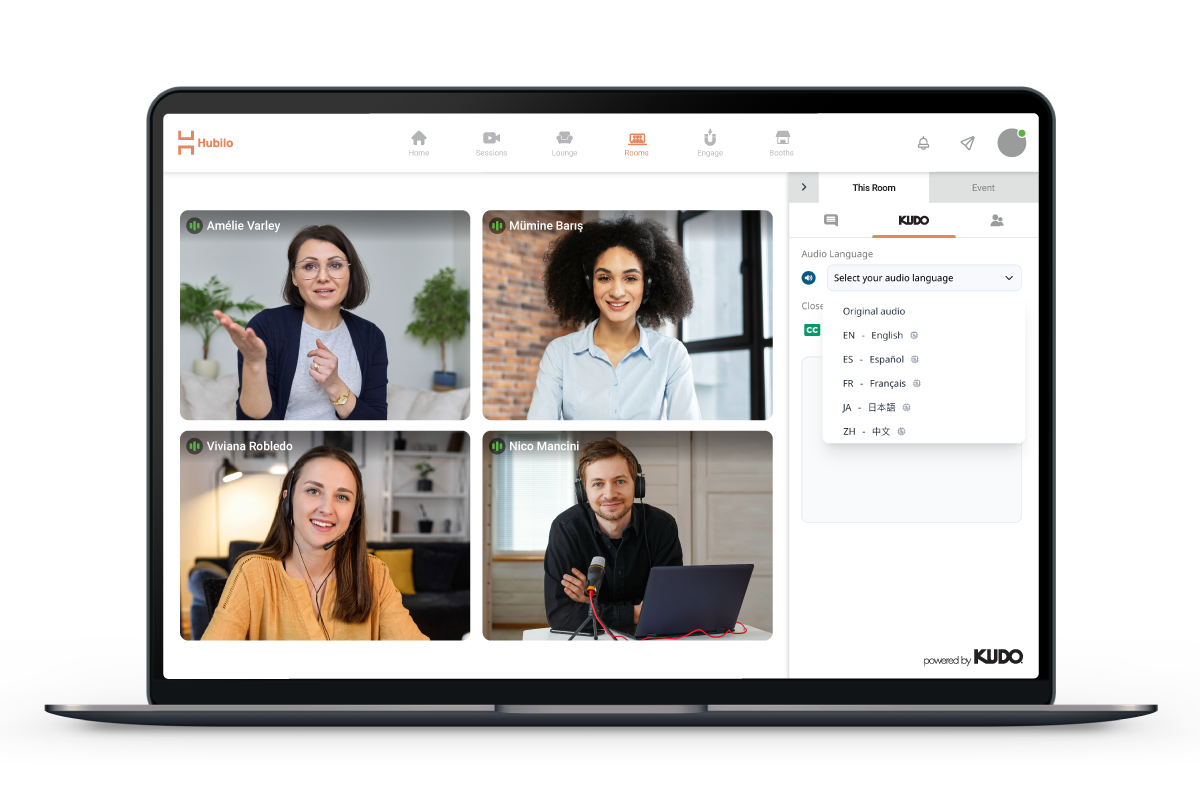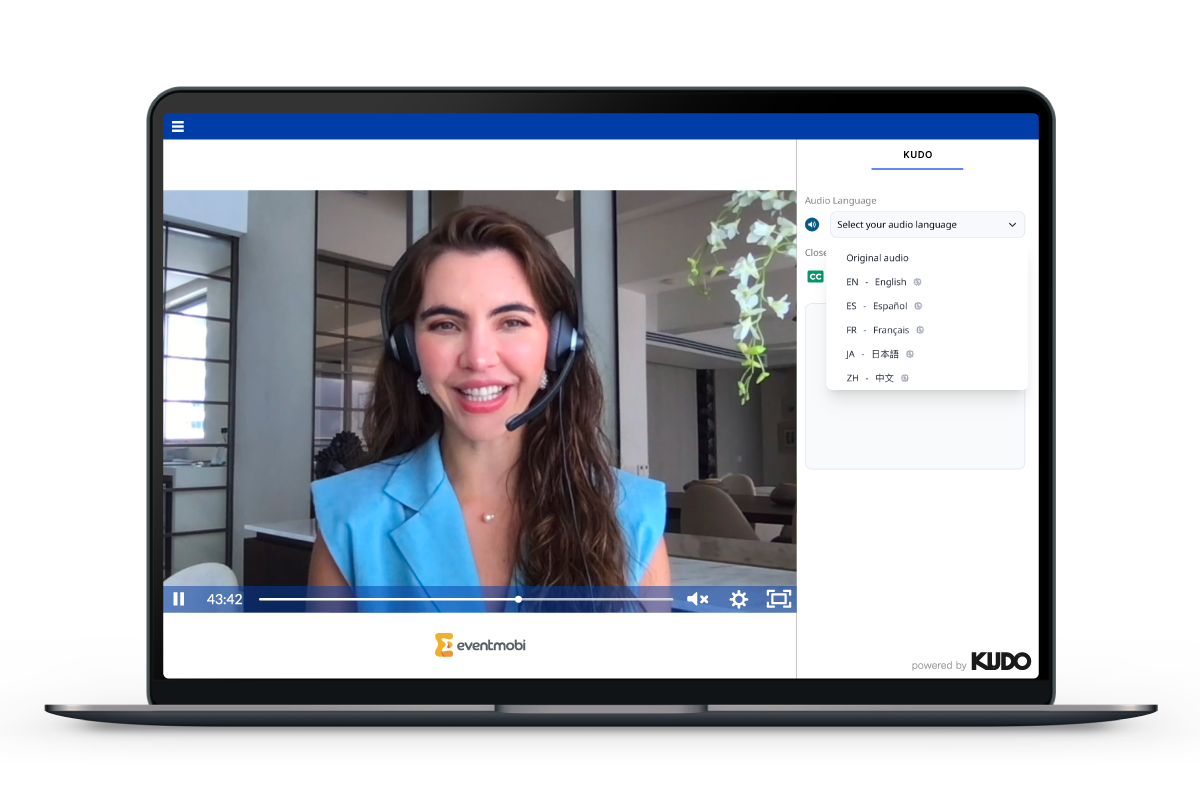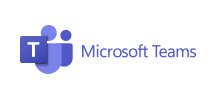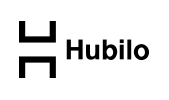Online / Hybrid
Live speech translation for
online meeting platforms
Audio and captions in multiple languages, live-translated by AI or human interpretation.
1.5M users
A GREAT EXPERIENCE, fabulous support, quality interpreters. I am very, very pleased. Thank you to all for your professionalism and support."
Add live-translated audio and captions to your platform
The KUDO Platform is designed to run meetings, webinars, and events in any language using professional human interpreters or our AI-powered Speech Translator. Want to use your own platform? Simply integrate our language selector widget.
Accessing KUDO on other meeting and webinar platforms
KUDO has a native integration with Microsoft Teams.
For all other platforms, you can simply embed our iFrame widget to allow your participants to access translated audio and captions in real time. KUDO is browser-based and uses a tiny bandwidth of 10-20 Kb/second.
What powers our live-translated speech and captions?
We offer two solutions to run your online meetings and webinars in any language.
Supported
platforms:
Either – or both, depending on your needs.
Audio translation and captions can either be powered by our AI Speech Translator or by one of our 12,000 professional language interpreters. The experience is the same for attendees with either solution; they simply connect to the meeting platform of choice, then use the KUDO language selector (in integrated or widget form) to activate the translated audio and captions.
Our clients use KUDO for both internal and external company meetings. This could include anything from virtual All Hands meetings, company announcements, Sales kick-offs, L&D, and training, to online product launches, UX research, and board/investor meetings.
If you opt for human interpretation, you can rest assured that our marketplace of 12,000 interpreters are qualified professionals who each specialize in subject matter and industry vocabulary. We also require them to sign a NDA before each meeting or event that they are interpreting.
If you opt for AI-translated audio and captions, we recommend reading our A-Z guide on quality to get a better idea of how to measure quality. If you want the short answer, KUDO AI has an average score of 4.1/5 for fluency and 4.25/5 for accuracy, and an overall user rating of 4.1/5.
Sorry to disappoint, but the answer is: that completely depends on what type of communication you want to make language-accessible; the meeting or event type, the duration, and the languages you require.
Talk to our experts about your language needs and they will advise you on which solution is best suited.
No – you can use KUDO as either a fully integrated solution on Microsoft Teams, or via our embedded widget on any other meeting or event platform.
The benefits of the KUDO Platform are simply that it was designed specifically for multilingual meetings and events, including features like a speedometer for a more fluid and user-friendly experience. Using our integration or widget will offer the same level of live translation quality, however.
Yes, you and your meeting participants can access your KUDO session and communicate back-and-forth from our iOS or Android app. Find out more.
Up to 32 languages can be supported per meeting, and up to 3,000 users can access each language at once.
Yes. KUDO allows clients to staff their own interpreters for all KUDO supported meetings and events, no matter the platform (Hopin, MS Teams, On24, the KUDO Platform, etc) via the KUDO Marketplace scheduling platform.
Clients without an interpreter network of their own can use KUDO Marketplace to not only schedule their meeting or event, but to find, book, and pay professional interpreters on-demand as well.
The KUDO Platform offers all of the standard video-conferencing features, as well as some specialized features like multilingual live captioning, polling & voting, reports and analytics, multilingual recording, turn-based question asking, screen and document sharing, timer, and a virtual lobby.
Your first step is to set up a KUDO account by contacting our team.
Once you’ve set up your KUDO account and have your link, you can add KUDO to any meeting or event on another platform by heading to their “Integrations” page in your organizer dashboard. Find the KUDO integration, install it, and follow the steps on the within the meeting or event dashboard.